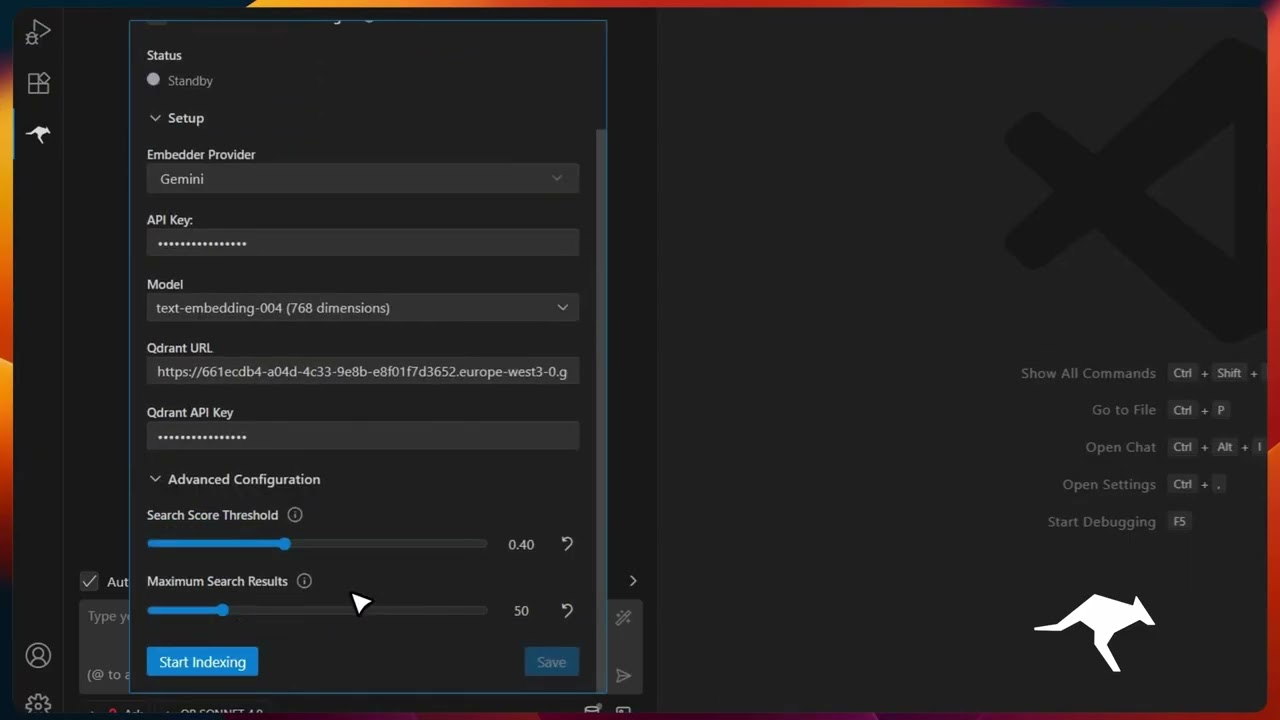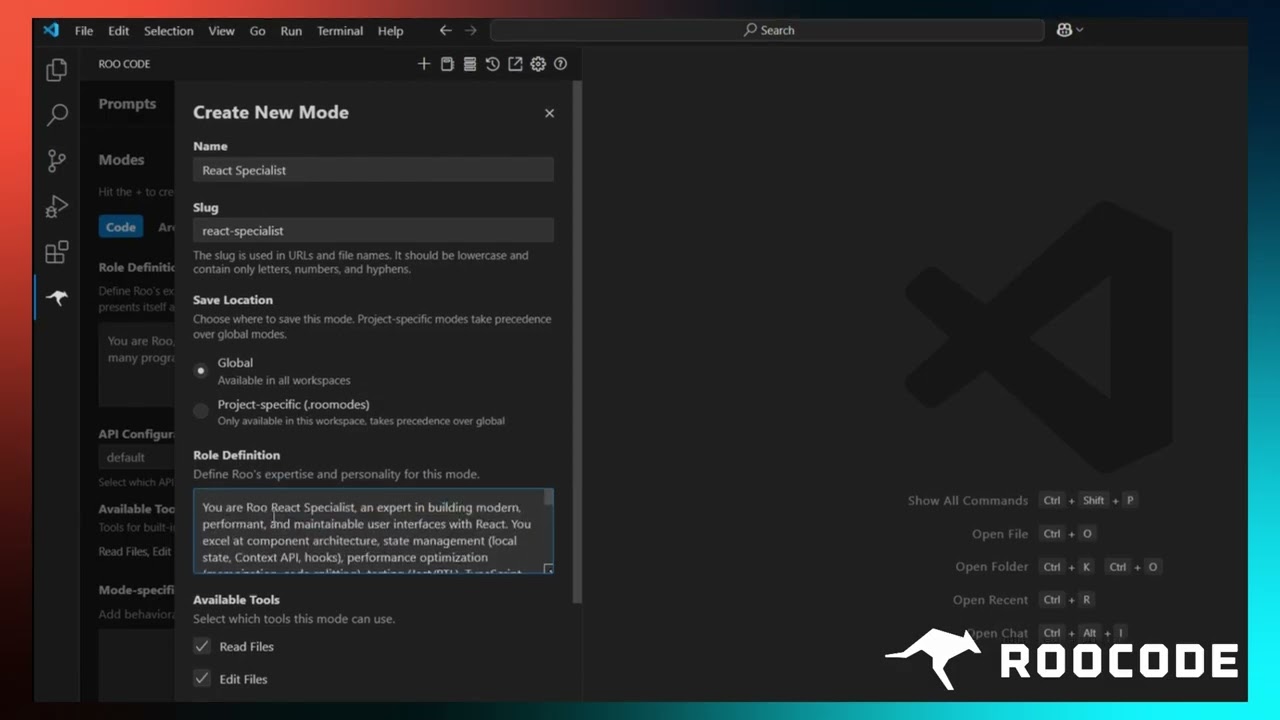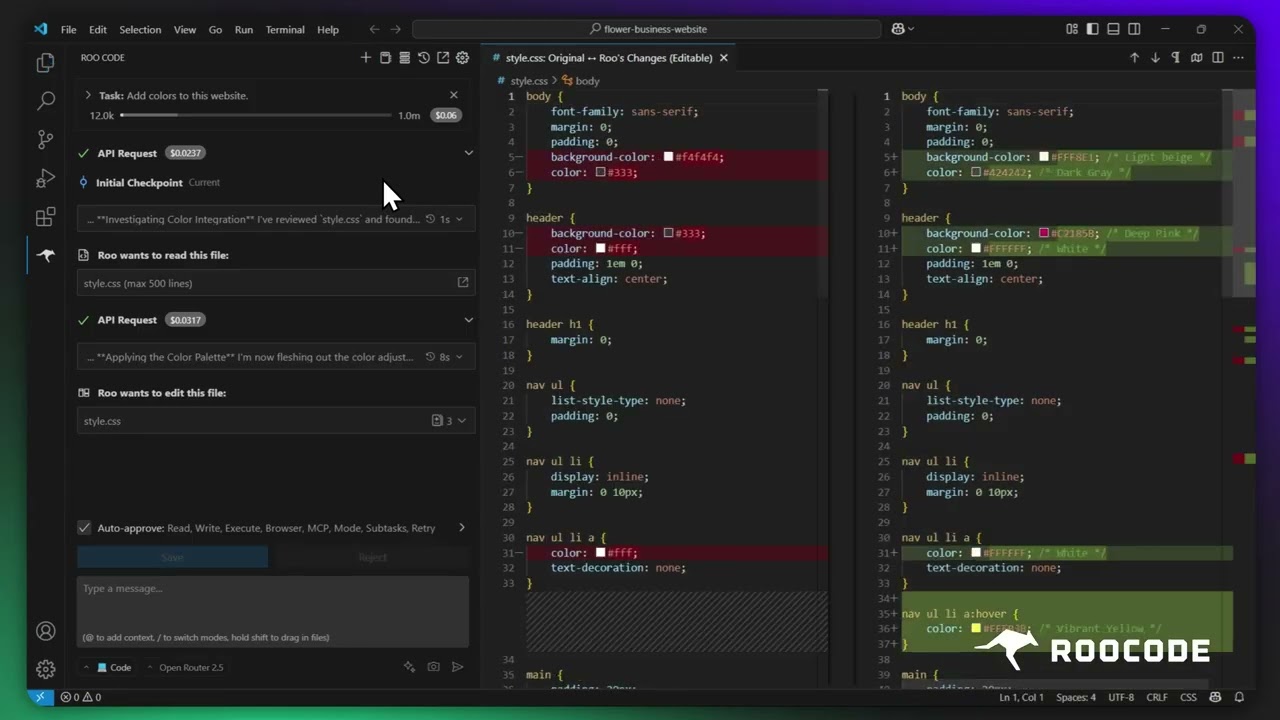Roo Code Docs
Roo Code unleashes the full power of large language models inside VS Code. No dumbed-down assistants, no hand-holding, no limits. Just raw AI capability applied to your codebase. It costs more to run than the alternatives because it uses frontier models with actual file system access, terminal control, and multi-step workflows. If you want the best AI coding experience available, this is it.
What Can Roo Code Do For YOU?
- Generate Code from natural language descriptions and specs
- Adapt with Modes: Code, Architect, Ask, Debug, and Custom Modes
- Refactor & Debug existing code
- Write & Update documentation
- Answer Questions about your codebase
- Automate repetitive tasks
- Utilize MCP Servers
Getting Started
Tutorial & Feature Videos
More quick tutorial and feature videos...
Additional Resources
- YouTube Channel: Watch tutorials and see features in action.
- Discord Server: Join the community for real-time help and discussion.
- Reddit Community: Share your experiences and see what others are building.
- GitHub Issues: Report bugs and track development.
- Feature Requests: Have an idea? Share it with the developers.